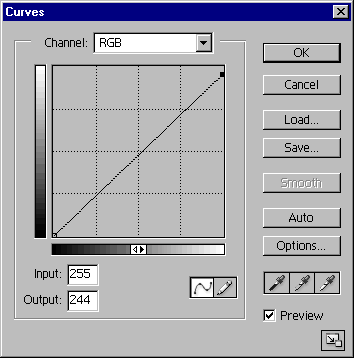Classic Tones
Below is a collection of classic photographic tones often produced in the darkroom. The set of tones may be downloaded as a Photoshop action. Here's a larger version of the picture.
 |
 |
 |
Sepia #1 |
Sepia #2 |
Sepia #3 |
 |
 |
 |
Selenium |
Silver |
Cyanotype |
 |
 |
 |
Platinum |
Palladium |
Silver Gelatin |
To tone an image, first convert it to grayscale. You can use your favorite technique, or choose Image > Mode > Grayscale. Then convert back to RGB Color (Image > Mode > RGB Color). Then run the appropriate action to tone the image. If you're targeting a printer you may wish to introduce a layer with the following curve to depress pure whites so they appear off-white giving the effect of toned paper stock.
Modify Opacity to suit your taste. For example, Palladium at 50% is especially nice.