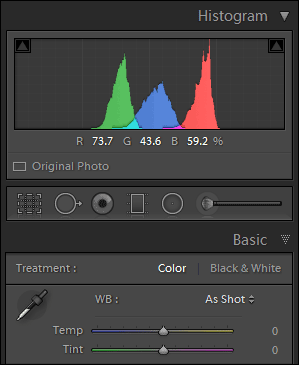HTML Radio Buttons Change or Swap Images
This document explains a clever way to change or swap images with HTML radio buttons and JavaScript. These examples were taken from my Infrared tutorial. This code works under the latest versions of Firefox, Chrome, Internet Explorer, and Safari.
Let's do it again but swap two images this time.
The following code snippets are from this page:
<head>
<script>
function preLoad() {
a1 = new Image; a1.src = 'images/pitAuto.jpg';
a2 = new Image; a2.src = 'images/pitJpgWb.jpg';
a3 = new Image; a3.src = 'images/pitJpgWbFinal.jpg';
}
function im(image) {
document.getElementById(image[0]).src = eval(image + ".src")
}
</script>
</head>
<body onLoad="preLoad()">
<form autocomplete="off">
<input type="radio" name="1" onClick="im('a1');" checked>
<input type="radio" name="1" onClick="im('a2');">
<input type="radio" name="1" onClick="im('a3');">
</form>
<img id="a" src="images/pitAuto.jpg" width="802" height="602" alt="">
</body>
A two character label is associated with each image in the preLoad function. The first character corresponds to the id of the main image. In this example the main image has an id of a and the images are labeled a1, a2, and a3.
The input statements in the body invoke function im passing the appropriate label. In function im we concatenate .src
to the label and evaluate it to obtain the image path. Using the first character of the label (image[0]) this path is assigned to the main image.
The input statements for each form should have the same
name and each form
should use a different name.
Since the preLoad function references the images before the body executes they will display quickly when the radio button is pressed. Setting autocomplete="off" in the form causes it to properly reset if the page is refreshed. I suggest you use your browser to view the source of this page.
Tom Niemann
Portland, Oregon
epaperpress.com